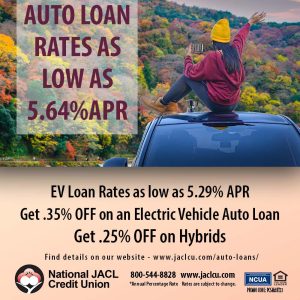The Downtown Los Angeles JACL Chapter and the Japanese Women’s Society of Southern California have revealed this year’s Women of the Year recipients.
Set to be honored at the annual luncheon at 12:30 p.m. on Sunday, May 4, 2025 at the Quiet Cannon Conference & Event Center, located at 901 Via San Clemente in Montebello, are Kimiko Fujita, Elaine Keiko Inoue, Jean Kodama, Darlene Kinuko Kuba, Yuko N. Uyesugi and Heidi M. Yoshioka. The honorees were selected based on their service to the community, contributions to promoting Japanese culture, career professionalism, and strength and courage in the face of adversity.
Tickets are $70 per adult and $30 per child (ages 10 and under). Specify if vegetarian is requested. The deadline for reservations is April 18. Registration begins at 12 p.m. No gifts please. Seating arrangements are made in tables of 10. Make checks payable to Downtown LA JACL. Mail check and the list of attendees to Amy Tambara, Women of the Year Chairperson, 526½ W. Riggin St., Monterey Park, CA 91754. For more information, call Amy Tambara (English) at (323) 240-8385, or Rodney Nakada (English/Japanese/days) at (213) 628-1808.

Fujita
Kimiko Fujita has been a volunteer with the Orange County Japanese American Association since 1999, having served as a director, vice president and, since 2013, president of OCJAA. She also organized its Japan Culture Fair for 10 years. Since moving to the U.S. in 1988, she established NYLA USA Corp., a music education business, and is currently promoting music education activities with 40 teachers and staff. She joined the Keiro Services board of directors in 2016 and has served as an honorary advisor to the Ikebana Association since 2021 and as a director of the Aurora Foundation board in 2024. She recently joined the board of directors of the Japanese Prefectural Association of Southern California.

Inoue
Elaine Keiko Inoue has been a volunteer for the San Fernando Valley Japanese American Community Center’s Hot Meals lunch program since 2009 and has been the program’s supervisor since 2014. In that role, she has incorporated fun and creativity in the foods served at the Center while updating the food preparation process with efficiency and nutrition. Despite the demanding time and effort required to operate the nutrition program over the past 16 years, she thoroughly enjoys her role. It has warmed her heart to cook for her extended ohana of over 150 people at the Center who appreciate and truly relish eating good, old-fashioned comfort food. For those reasons, Inoue plans to continue cooking for the Hot Meals program for as long as she is able.

Kodama
Jean Kodama has a long association with the Southeast Japanese School and Community Center (SEJSCC) in Norwalk, where her mother, Mary Uwate, was instrumental in establishing the Center’s annual summer carnival, Norwalk Kendo Dojo in 1964, and shuji (shodo, or Japanese calligraphy) classes in the 1970s. Kodama has been the head instructor of Norwalk Dojo since 2006, teaching both kendo and iaido (martial art of sword forms), and has won many trophies and medals at the local, national and international levels. She was president of the Southern California Kendo Federation (SCKF), the largest regional kendo federation in the U.S., and has also held the offices of treasurer, second vice president, and executive secretary at various times since 1995. She is currently an advisor and historian of SCKF, and is a past director of the All United States Kendo Federation.

Kuba
Darlene Kuba has served more than 50 years as a significant and contributing member of the Japanese American community. In 1976, as executive assistant to Los Angeles City Councilmember Gilbert Lindsay, she developed the City Council motion to create Little Tokyo Nutrition Services, which has provided critical nutrition and supportive services to seniors living in the Boyle Heights and Little Tokyo communities with Kuba as its chairperson since inception. Following Lindsay’s passing, she founded Kuba and Associates, the first AAPI woman-owned government relations firm in Los Angeles, where she still serves as its president. As an active supporter of the Japanese American National Museum, Kuba has become a key player in assisting with its fundraising and programs.

Uyesugi
Yuko N. Uyesugi has devoted many years of community service promoting chado. She joined the Los Angeles chapter of the Urasenke Tankokai more than 35 years ago and has served as its chief administrative officer from 2015 to 2018. In 2009, she founded the nonprofit Yusuian Foundation to share chado with the greater community and support charitable organizations that aid victims of natural disasters. With the help of her husband, George, she realized her dream of creating a tearoom named “Yusian” in Malibu overlooking the Pacific Ocean. Unfortunately, Yusuian itself was lost in January’s Palisades Fire — but with her students’ and friends’ support, she plans on rebuilding and continuing the spirit of chado and community service to the next generation.

Yoshioka
Heidi Yoshioka has long supported the community and its activities, including playing in, and then coaching, Japanese American basketball teams, serving as the president of the Southwestern Law School Alumni Association Board from 2012 to 2014, as well as participating in the Japanese American Bar Association, Los Angeles County Bar Association, and the Asian Pacific American Bar Association. She has aided and encouraged other women by being on the Steering Committee for RISE, a group of women lawyers committed to supporting the professional growth and advancement of women lawyers to partnership, general counsel and other high-ranking professional positions. She is currently on the board of directors of Miranda’s People, a canine cancer nonprofit that assists parents of canine children in affording cancer therapy.