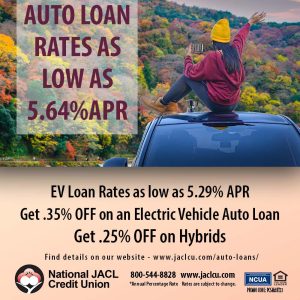Summer memories like visiting family, soaking up the sun or dancing at upcoming Obon festivals can be wonderful moments to capture with a photo. If you took pictures on your phone or are planning to, storing them on the Cloud can be a great way to keep them safe and accessible and free up space on your phone. In this article, we will give readers more information about the Cloud, how to use it and why it’s such a useful bit of technology.
Summer memories like visiting family, soaking up the sun or dancing at upcoming Obon festivals can be wonderful moments to capture with a photo. If you took pictures on your phone or are planning to, storing them on the Cloud can be a great way to keep them safe and accessible and free up space on your phone. In this article, we will give readers more information about the Cloud, how to use it and why it’s such a useful bit of technology.
What Is the Cloud?
In the simplest terms, the Cloud refers to computer storage units (servers) that are located all over the globe and accessible over the internet. These servers store files, photos and more, so that they can be easily accessed.
Am I Using the Cloud?
Yes! Every internet user benefits from the Cloud to some extent. Any data on the internet is stored in the Cloud, which includes all photos on any social media website, emails, streaming movies, etc.
Cloud Services
When talking about the Cloud, most of us usually think about iCloud, Google Drive, OneDrive, Dropbox and similar services. But these are just Cloud services.
One would compare Cloud services to storage unit businesses in the real world. You rent a storage unit and pay a monthly fee to keep using it. The bigger the storage, the higher the cost. Once you stop paying for it, you could get locked out of accessing its content.
Moreover, just like you could have multiple storage units from different companies simultaneously, you could also utilize various Cloud services.
Benefits of the Cloud (Vs. Hard Drive)
The Cloud has many benefits, and here are the top three related to personal usage:
Backup and restore data: Wouldn’t it be nice to easily retrieve all the photos, messages and phone numbers if you lost or changed phones? That’s when backing up to the Cloud comes in handy. Most Cloud services make it easy to back up your data automatically, while you are using your devices, so that your photos and files are stored when you need them.
Mobility: Contrary to traditional hard drives, you cannot misplace the Cloud or misplace it. Cloud services allow you to access your data from anywhere globally as long as you have access to the internet.
Security: Simply put, Cloud services are more secure than hard drives, since only a handful of people add a password to their hard drives to protect their data. You must set up a username and password to access your Cloud service account data, and most services require two-factor authentication when accessed from an unrecognized computer or location.
Three things to keep in mind:
- It is always a great idea to utilize your Cloud service provider’s extra security and recovery features. These include adding a backup email, linking your current phone number and activating two-factor authentication. Failing to do so, combined with forgetting your passwords to both your Cloud account and the email linked to it, could make your data inaccessible forever. (Well, until you remember any of the two passwords.)
- Your primary email password is the most critical of all passwords because it is the door to reset the passwords of all online accounts linked to it, including your Cloud account.
- To access the data saved in your Cloud account, you must have access to an internet connection.
For more information, we invite you to access our free weekly virtual programming online at www.seniorplanet.org or call our toll-free national hotline at (888) 713-3495, open Monday-Friday from 9 a.m.-8 p.m. ET.
Ryan Kawamoto is a regional program manager for Older Adults Technology Services from AARP, a national nonprofit behind the award-winning Senior Planet program that brings together older adults to find ways to learn, work, create, exercise and thrive in today’s digital age. A longer version of this article was originally published on www.seniorplanet.org by Senior Planet’s resident “Techspert” Jonathan Ushindi Zaluke.